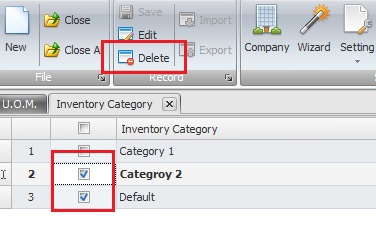Question :
I am a user of xin inventory 2.0,i need your help to modify or delete Category and UOM which i have added by mistakenly.
Please provide any solution for that.
Answer :
You may delete the unwanted record from Setting > Lookup > Inventory Category and Setting > Lookup > U.O.M. Select the records you wish to removed by clicking the left checkbox, then click on “Delete” button on the top menu.